How to Configure Bluetooth in Indoor Monitor
- 01 Sep 2021
- Print
- DarkLight
- PDF
How to Configure Bluetooth in Indoor Monitor
- Updated on 01 Sep 2021
- Print
- DarkLight
- PDF
Article Summary
Share feedback
Thanks for sharing your feedback!
Akuvox's indoor monitors come with built-in Bluetooth capabilities which allow the indoor monitor to pair with bluetooth glucometer, bluetooth blood pressure monitor, bluetooh speaker and many other bluetooth products, realizing wireless connection and short-distance data transmission.
Before Start
- Applicable devices: IT82A/IT82W/IT83A/IT83W/X933W/C312A/C313W/C315W/C317A/C317W/C319A
- Bluetooth spectrum: 2.4G-2.485GHZ
- Bluetooth range: less than five meters(the shorter the distance, the better the signal)
How to Configure
- Open the bluetooth on the other end.
- Press Settings icon on the home screen.
- Press Bluetooth icon on the Setting screen.
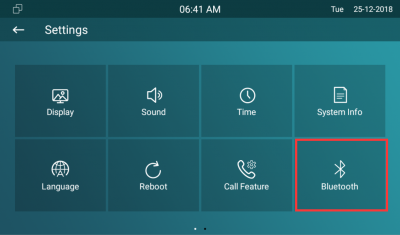
4.Slide the slider to turn on the Bluetooth.

- Press Pair new device to find connectable Bluetooth for pairing.
Was this article helpful?


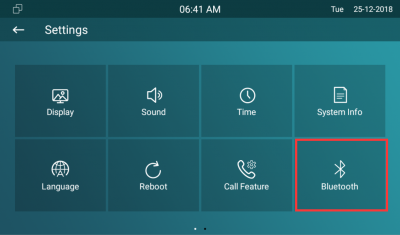
-20190329_%E5%89%AF%E6%9C%AC.png)