DTMF feature allows users to open doors by tapping the DTMF-related Unlock button or entering the DTMF code on the indoor monitor’s keypad during a call.
All Akuvox intercom devices support the door opening via DTMF.
This article takes the door phone R29 and the indoor monitor S567 as examples.
On the Door Phone
Basic Concept
There are three methods for transmitting DTMF tones in SIP:
Inband:
DTMF tones are transmitted as part of the regular audio stream.
Simple but may result in degraded sound quality.
Out-of-band DTMF via RFC 2833:
DTMF tones are sent separately within RTP packets.
More reliable than inband DTMF.
Out-of-band DTMF via SIP Info messages:
DTMF tones are sent as separate SIP Info messages.
More reliable than inband DTMF but not as widely supported as RFC 2833 method.
Use the device IP to log into the web interface. The default username and password are both admin.
Navigate to the Account > Advanced > DTMF interface.
Select the desired DTMF type the same as that you select on the indoor monitor’s web interface.
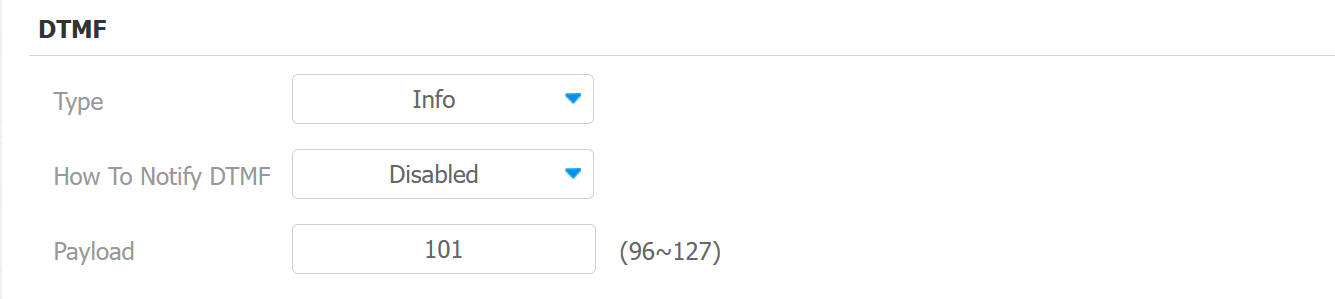
Click Submit to save the configuration.
Navigate to the Intercom > Relay interface.
Specify the relay to which the door lock is connected, Relay A, B, or C.
Select the DTMF mode that determines the digit number of the DTMF code.
Select or enter the desired code, e.g. 010.
.png)
Click Submit to save the configuration.
On the Indoor Monitor
Use the device IP to log into the web interface. The default username and password are both admin.
Navigate to the Account > Advanced > DTMF interface.
Select the DTMF type that is the same as that of the door phone.
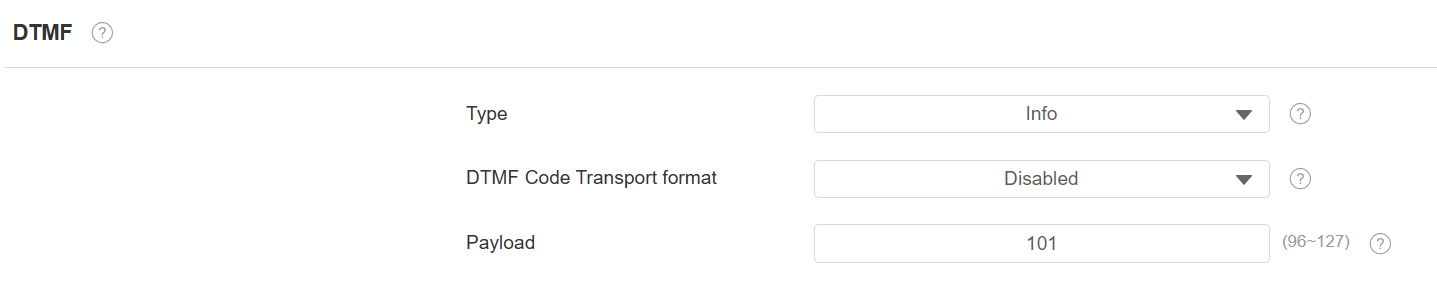
Click Submit to save the configuration.
Navigate to the Device > Relay > Relay Setting > Remote Relay interface.
Enter the DTMF code the same as that of the door phone in any of the code fields.
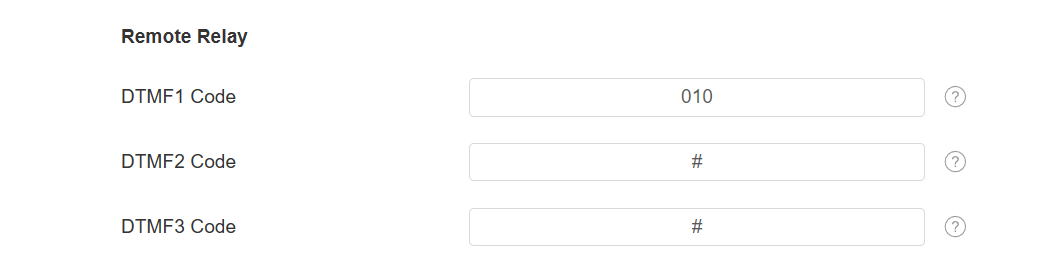
Click Submit to save the configuration.
After the configuration, users can open doors by entering the DTMF code on the indoor monitor’s keypad.
[Optional]Unlock Button Configuration
If users want to open doors by simply tapping a button, you need to configure the unlock button on the indoor monitor’s web interface.
Navigate to the Device > Relay > SoftKey In Talking Page interface.
Enable the desired key and select Remote Relay DTMF in the Type field. The number of Remote Relay DTMF should be the same as the code field number. It is mentioned in step 6 of the On the Indoor Monitor section.
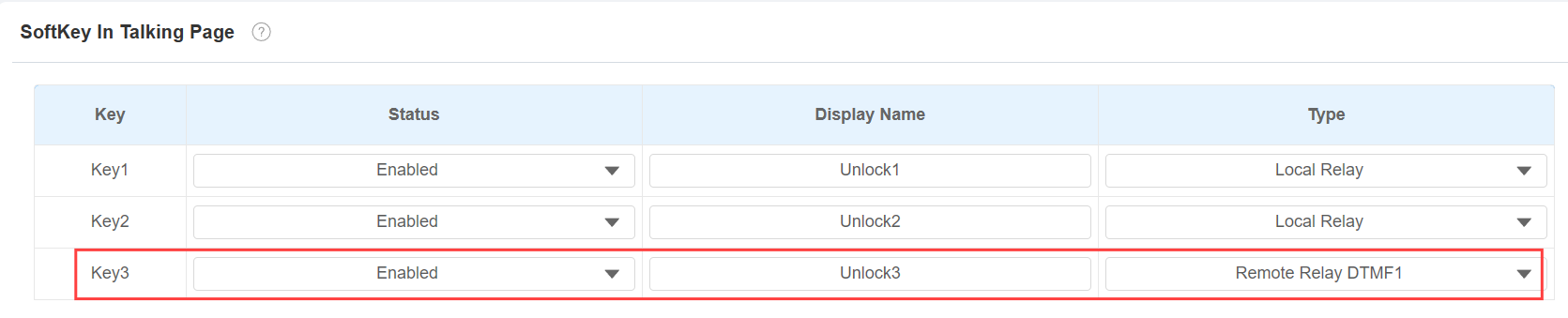
Click Submit to save the configuration.
After the configuration, users can open doors by tapping the DTMF-related button on the indoor monitor’s talking screen.