Lift Control
The device can be connected to the Akuvox lift controller for the lift control. Users can summon the lift to go down to the ground floor when they are granted access through various types of access methods on the device.
Click here to watch a demonstration video of configuring the lift control feature.
Set it up on the Device > Lift Control interface.
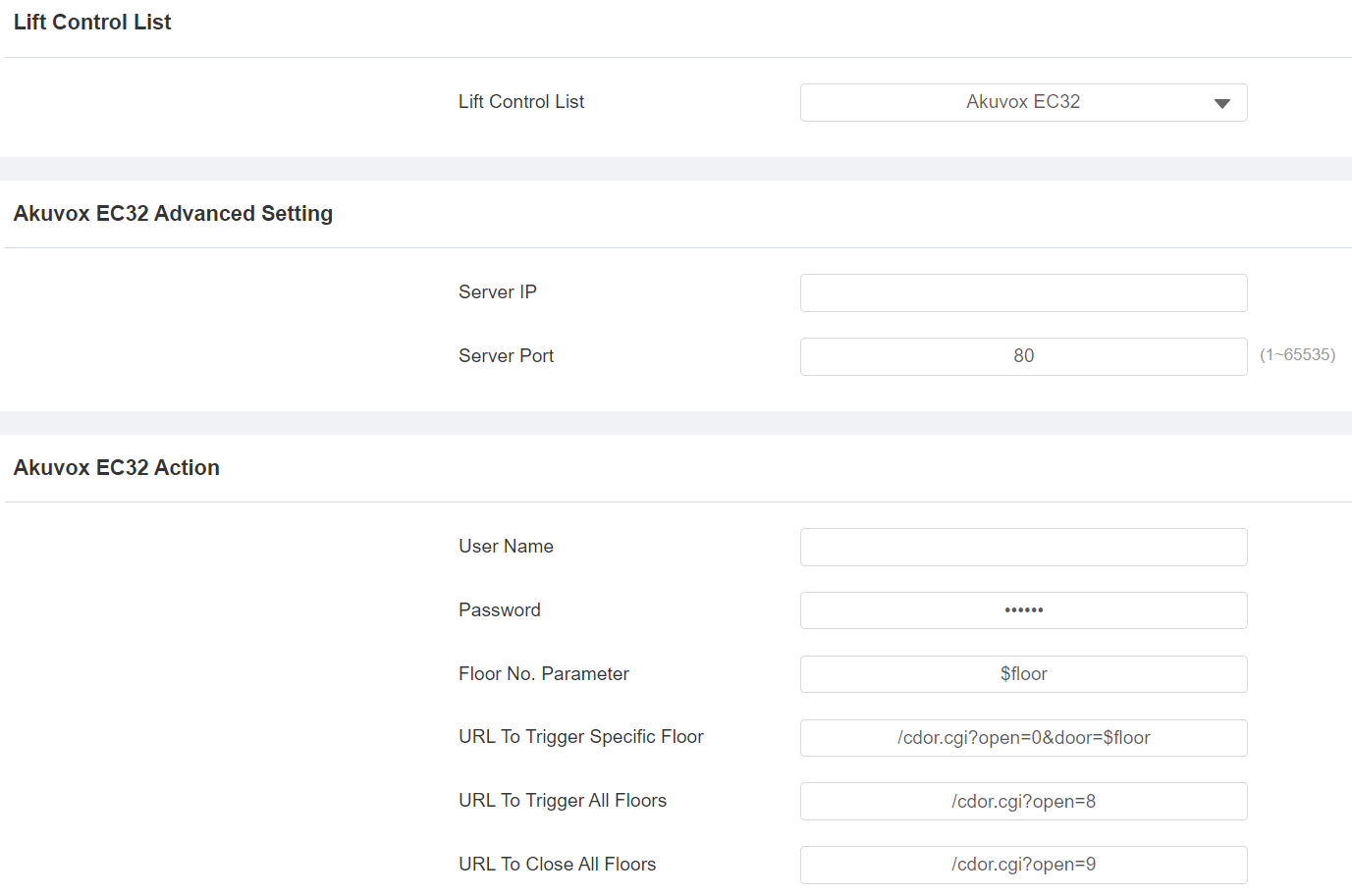
Lift Control List: Select Akuvox EC32 for integration with the Akuvox lift controller.
Server IP: Enter the IP address of the Akuvox lift controller.
Server Port: Enter the port of the Akuvox lift controller.
User Name: Enter the user name set in the lift controller.
Password: Enter the password set in the lift controller.
Floor NO. Parameter: The floor number parameter is provided by Akuvox. The default is $floor. You can define your parameter string.
URL To Trigger Specific Floor: The Akuvox lift control URL for triggering a specific floor. The URL is /cdor.cgi?open=0&door=$floor, but the string $floor at the end must be identical to the parameter string you defined.
URL To Trigger All Floors: The Akuvox URL for triggering all floors.
URL To Close All Floors: The Akuvox URL for closing all floors.