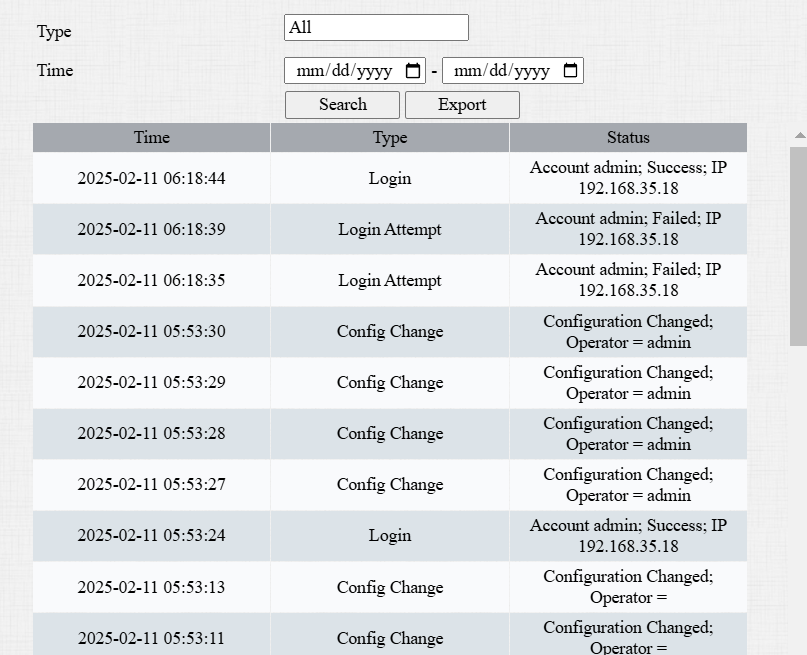Call Logs
To check calls—including dial-out, received, and missed calls—within a specific period, you can view the call log on the device's web interface. If needed, you can also export the call log from the device.
Check the call logs on the Status > Call Log interface. The device supports 200 call logs, which can be exported in CSV format.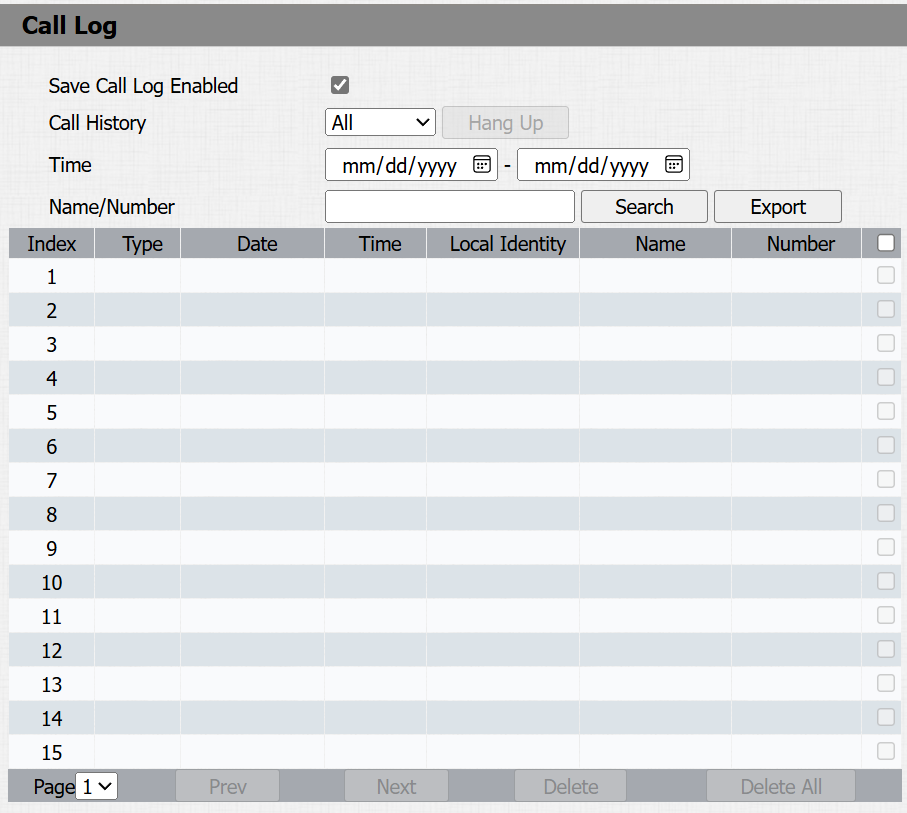
Call History: There are four specific types of call logs: All, Dialed, Received, and Missed.
Time: Search the desired call log by entering a certain period.
Name/Number: Search the desired call log by entering the name and number.
Door Logs
To search and review various types of door access history, simply check the door logs on the device's web interface.
Go to the Status > Access Log interface. The device supports 200 door logs, which can be exported in CSV or XML format.
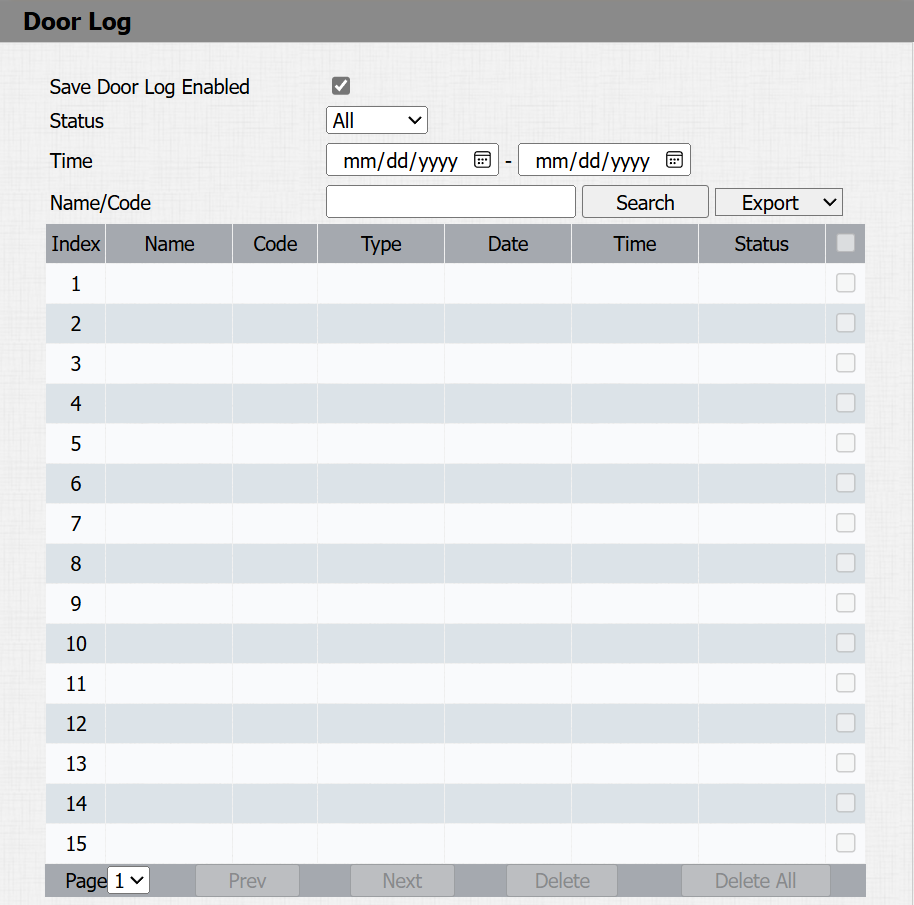
Status: Display All, Successful and Failed door-opening records.
Time: Search the desired call log by entering a certain period.
Name: Display user name. If it is an unknown key or card, it will display Unknown.
Code: If the door is opened by RF cards, the card code will be displayed. If the door is opened by an HTTP command, it will be empty.
Type: Display the access methods.
Event Logs
The event logs record the key events such as the status change of input, relay, tamper alarm, etc. This helps track the status and changes of the device.
You can check the event logs on the Status > Event Log interface. The device supports up to 100,000 logs, which can be exported in CSV format.