Tamper Alarm
The tamper alarm function prevents anyone from removing the device without permission. Akuvox devices support two types of tamper proof: gravity detection and button status detection.
Click here to view which type is supported by the device and learn the function details.
Set it up on the System > Security > Tamper Alarm interface.
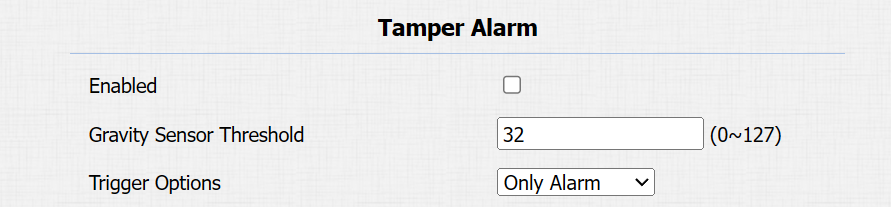
Gravity Sensor Threshold: The threshold for the gravity sensor sensitivity. The lower the value is, the easier the tamper alarm will be triggered. It is 32 by default.
Trigger Options: Select what can be triggered when the gravity sensor is triggered.
Client Certificate Setting
Certificates ensure communication integrity and privacy. To use the SSL protocol, you need to upload the right certificates for verification.
Web Server Certificate
It is a certificate sent to the client for authentication when the client requests an SSL connection with the Akuvox door phone. Please upload the certificates in accepted formats.
Upload Web Server Certificate on the System > Certificate > Web Server Certificate interface.
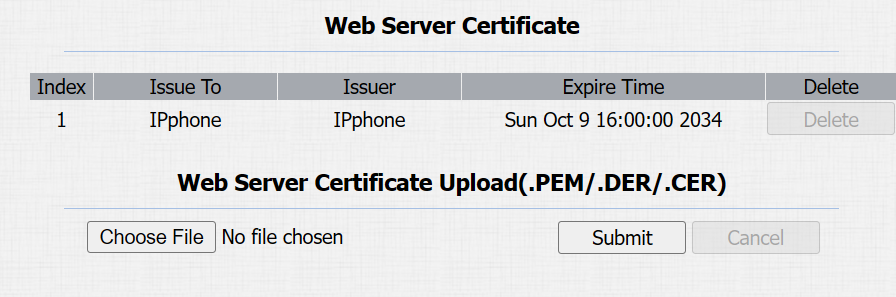
Client Certificate
This certificate verifies the server to the Akuvox door phone when they want to connect using SSL. The door phone verifies the server's certificate against its client certificate list.
Upload and configure the Client Certificate on the System > Certificate > Client Certificate interface.
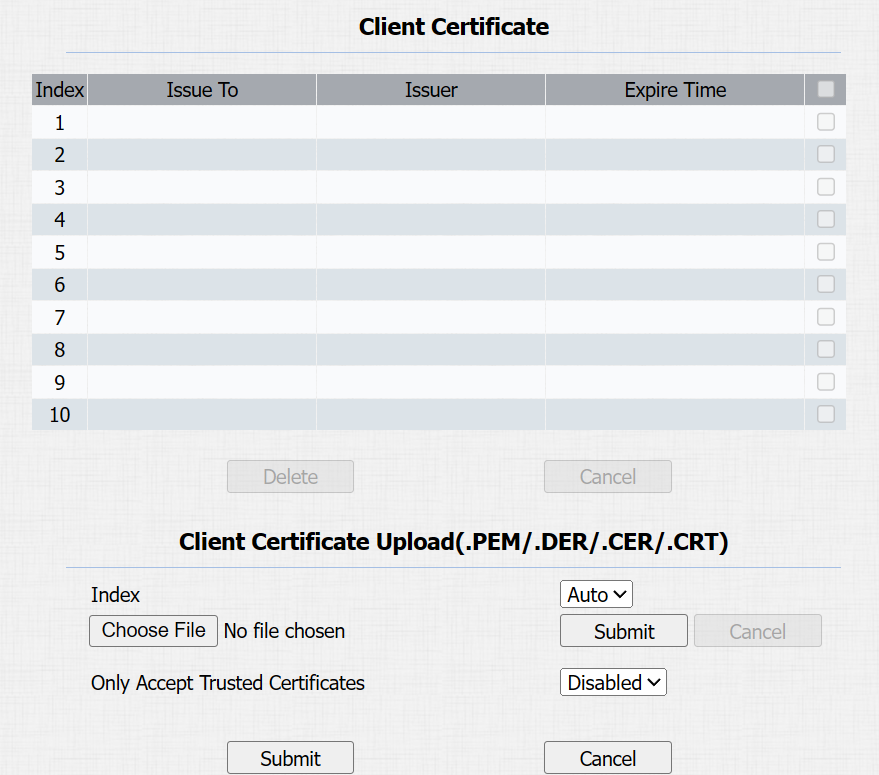
Index:
Auto: The uploaded certificate will be displayed in numeric order.
1 to 10: The uploaded certificate will be displayed according to the value selected.
Choose File: Click Choose File to upload the certificate.
Only Accept Trusted Certificates: When enabled, as long as the authentication succeeds, the door phone will verify the server certificate based on the client certificate list. If select Disabled, the door phone will not verify the server certificate no matter whether the certificate is valid or not.
Upload TLS Certificate for SIP Account Registration
Before applying for a SIP account from a SIP or a DNS server using the TLS protocol, you'll need to upload a certificate. This certificate is essential for server authentication.
To set it up, go to System > Certificate interface.
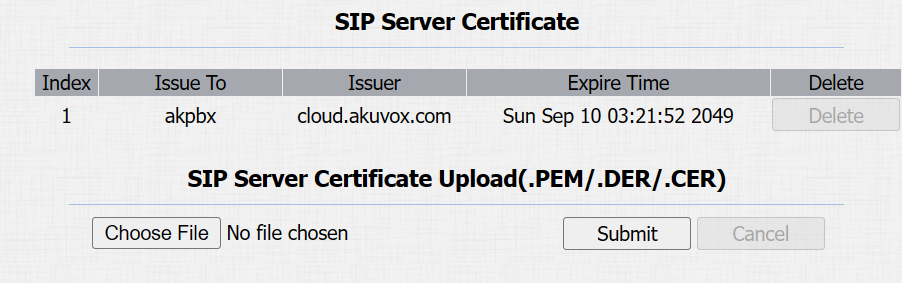
Motion Detection
Motion Detection is a feature that allows unattended video surveillance and automatic alarms. It detects any changes in the image captured by the camera, such as someone walking by or the lens being moved, and activates the system to perform the appropriate action.
Set up motion detection on the Surveillance > Motion interface.
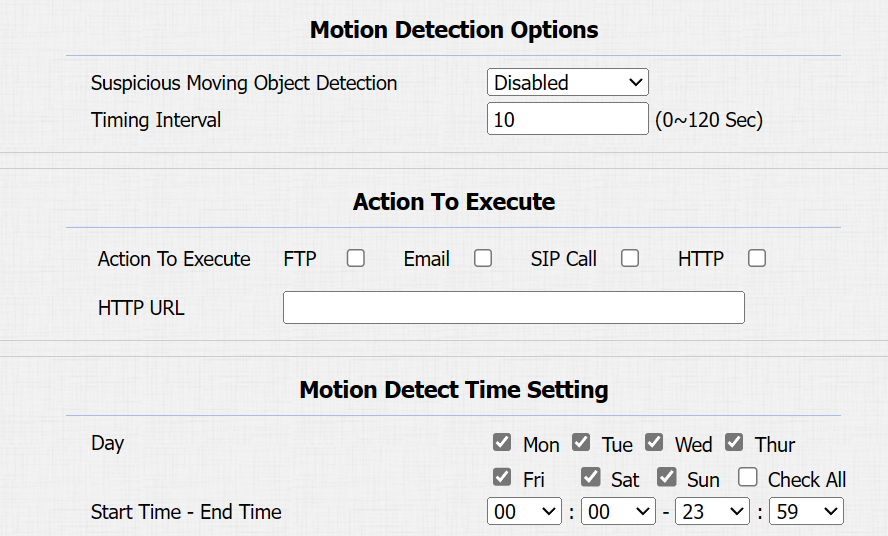
Suspicious Moving Object Detection:
Disabled: Turn off the motion detection function.
IR Detection: When the infrared sensor detects moving objects, preset actions will be triggered.
Video Detection: When the video camera detects moving objects, preset actions will be triggered.
When selecting Video Detection, you need to further set up the following options.
Detection Area: You can specify three detection areas by pressing the left mouse button and drawing boxes.
Detection Accuracy: The detection sensitivity. The greater the value is, the more accurate the detection is. The default value is 3.
Timing Interval: Determine how to delay and trigger motion detection.
Timing Interval between 1–3 seconds: Only need 1 detection during this interval to trigger actions.
Timing Interval > 3 seconds (e.g., 10 seconds): To perform actions, require a second detection within the final 3 seconds of the interval (e.g., between 7–10 seconds for a 10-second interval) after the first detection.
The default interval is 10 seconds.
Action To Execute: Set the desired actions that occur when suspicious movement is detected.
FTP: Send a screenshot to the preconfigured FTP server.
Email: Send a screenshot to the preconfigured Email address.
SIP Call: Call the preset number upon trigger.
HTTP: When triggered, the HTTP message can be captured and displayed in the corresponding packets. To utilize this feature, enable the HTTP server and enter the message content in the designated box below.
HTTP URL: Enter the HTTP message if selecting HTTP as the action to execute. The format is http://HTTP server’s IP/Message content.
Motion Detect Time Setting: Specify the time when the motion detection setting is effective.
Security Notification Setting
A security notification informs users or security personnel of any breach or threat that the device detects. For example, if the device detects something unusual, the system sends a notification to users or security through email, phone calls, or other methods.
To set up security notifications, go to Setting > Action interface.
Email Notification
Set up email notifications to receive screenshots of unusual motion from the device.
Click here to view how to set this feature up.
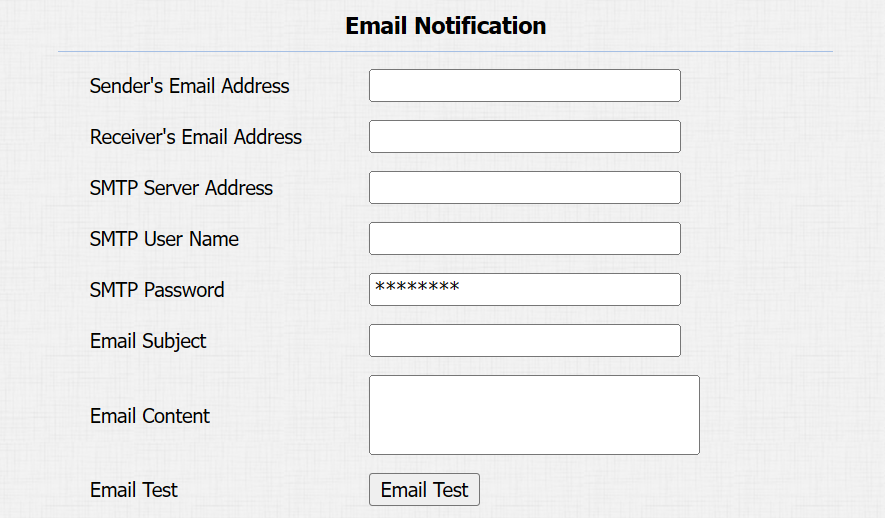
SMTP Server Address: The SMTP server address of the sender.
SMTP User Name: The SMTP username is usually the same as the sender's email address.
SMTP Password: The password of the SMTP service is the same as the sender's email address.
Email Test: Used to test whether the email can be sent and received.
FTP Notification Setting
To get notifications through FTP server, you need to set up the FTP settings. The door phone will upload a screenshot to the specified FTP folder if it senses any unusual motion.
Click here to view the configuration steps.
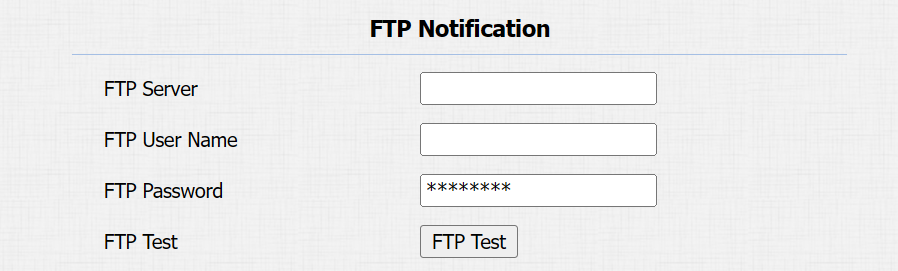
FTP Server: Set the address (URL) of the FTP server.
FTP User Name: Enter the user name to access the FTP server.
FTP Password: Enter the password to access the FTP server.
FTP Test: Used for testing whether the FTP notification can be sent and received by the FTP server.
SIP Call Notification Setting
In addition to FTP and Email notification, the door phone can also make a SIP call when some feature action is triggered.
Set it up in the SIP Call Notification section.
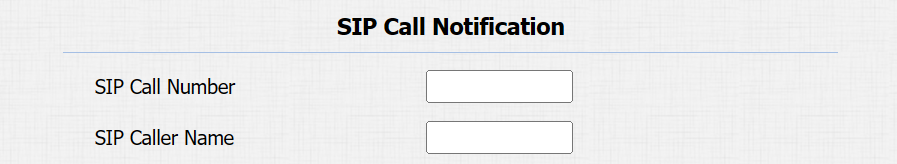
Action URL
You can use the device to send specific HTTP URL commands to the HTTP server for certain actions. These actions will be triggered when the relay status, input status, or RF card access changes.
Akuvox Action URL:
No | Event | Parameter format | Example |
1 | Make Call | $remote | Http://server ip/Callnumber=$remote |
2 | Hang Up | $remote | Http://server ip/Callnumber=$remote |
3 | Relay Triggered | $relay1status | Http://server ip/relaytrigger=$relay1status |
4 | Relay Closed | $relay1status | Http://server ip/relayclose=$relay1status |
5 | Input Triggered | $input1status | Http://server ip/inputtrigger=$input1status |
6 | Input Closed | $input1status | Http://server ip/inputclose=$input1status |
7 | Valid Card Entered | $card_sn | Http://server ip/validcard=$card_sn |
8 | Invalid Card Entered | $card_sn | Http://server ip/invalidcard=$card_sn |
For example: http://{server IP}/help.xml?mac=$mac:ip=$ip:model=$model:firmware=$firmware:active_url=$active_url:active_user=$active_user:callnumber=$remote:userid=$userid:schedule=$schedule:user_name=$user_name:card_sn=$card_sn
To set it up, go to the Setting > Action URL interface. You can set up the username and password for authentication.
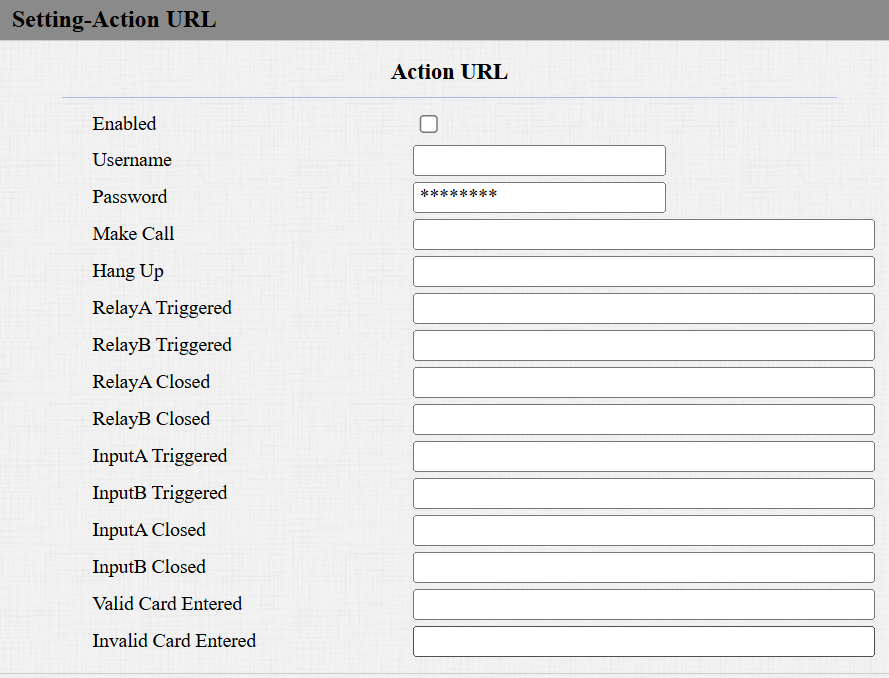
Voice Encryption
Secure Real-time Transport Protocol (SRTP) is a protocol derived from the Real-time Transport Protocol (RTP). It enhances the security of data transmission by providing encryption, message authentication, integrity assurance, and replay protection.
Set it up on the Account > Advanced > Encryption interface.
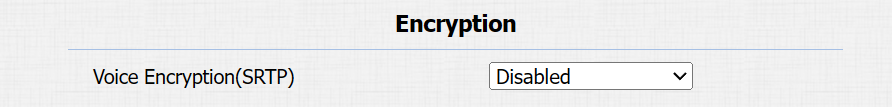
Voice Encryption(SRTP): Choose Disabled, Optional, or Compulsory for SRTP. If Optional or Compulsory is selected, the voice during the call is encrypted, and you can grab the RTP packet to view it.
User Agent
User agent is used for identification purpose when you are analyzing the SIP data packet.
To set it up, go to the Account > Advanced > User Agent interface.
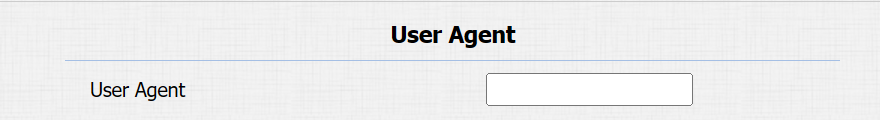
Emergency Action
This feature works with Akuvox SmartPlus Cloud. It keeps the door open when an emergency happens. You need to specify the Input that applies the feature.
Click here to view the detailed configuration of this feature.
Enable the emergency action function on the System > Security > Emergency Action interface.
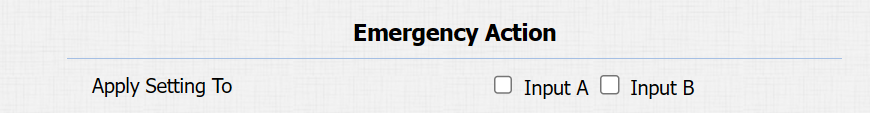
Real-Time Monitoring
This feature displays the door status when the device is connected to the SmartPlus Cloud. Property managers and end users can check the door status respectively on the SmartPlus Property Manager platform and SmartPlus App.You need to specify the relay(s) or input(s) that apply this feature. Click
to see the detailed configuration.
To set it up, go to System > Security > Real-Time Monitoring interface.
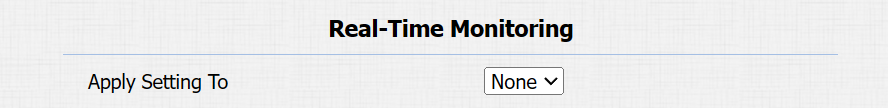
Apply Setting To:
None: Not display door status.
Input: The door is opened by triggering the input.
Relay: The door is opened by triggering the relay.
Web Interface Automatic Log-out
You can set up the web interface's automatic log-out timing, requiring re-login by entering the user name and the passwords for security purposes or for the convenience of operation.
To set it up, go to System > Security > Session Time Out interface.
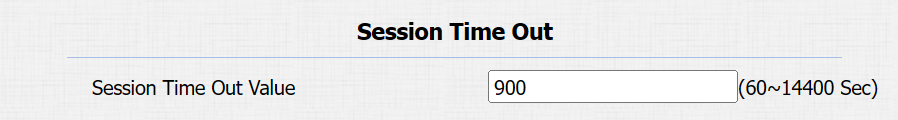
High Security Mode
High security mode is designed to enhance the security. It employs encryption across various facets, including the communication process, door opening commands, password storage methods, and more.
Enable it on the System > Security > High Security Mode interface.
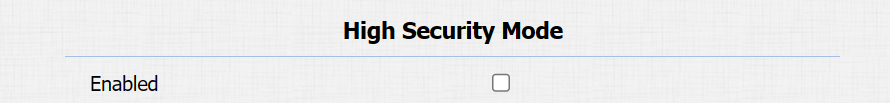
Important Notes
1. The High Security mode is off by default when you upgrade the device from a version without the mode to one with it. But if you reset the device to its factory settings, the mode is on by default.
2. This mode makes the old version tools incompatible. You need to upgrade them to the following versions or higher to use them.
PC Manager: 1.2.0.0
IP Scanner: 2.2.0.0
Upgrade Tool: 4.1.0.0
SDMC: 6.0.0.34
3. The supported HTTP format for relay triggering varies depending on whether high secure mode is enabled or disabled.
If the mode is on, the device only accepts the new HTTP formats below for door opening.
http://username:password@deviceIP/fcgi/OpenDoor?action=OpenDoor&DoorNum=1
http://deviceIP/fcgi/OpenDoor?action=OpenDoor&DoorNum=1
If the mode is off, the device can use both the new formats above and the old format below:
http://deviceIP/fcgi/do?action=OpenDoor&UserName=username&Password=password&DoorNum=1
4. It is not allowed to import/export configuration files in tgz. format between a device with the high security mode and another one without it. For assistance with file transfer, please contact Akuvox technical support.