- 18 Aug 2023
- Print
- DarkLight
- PDF
Obtain IP Address via IP Scanner
- Updated on 18 Aug 2023
- Print
- DarkLight
- PDF
IP scanner allows you to search the device IP address(es) and to perform targeted device reboot, reset, network setting, etc.
- Download IP scanner: https://knowledge.akuvox.com/docs/akuvox-ip-scanner
- Installation Requirements:
- Windows 7 operating system (64 bits) or above.
- Turn off the firewall on your personal computer.
Installation
1. Decompress the rar. file downloaded.
2. Double-click on the setup.exe file.
 3. Go through the installation process.
3. Go through the installation process.
① Click Next to start the installation.

② Check to accept the terms of the license agreement, and click Next.

③ Enter User Name and Company Name, and click Next.

④ Click Finish to install IP scanner successfully. The software icon will appear on the desktop.


Obtain IP Address
To obtain the device IP address, your personal computer should be in the same LAN as the device.
- When there are only a few devices, check the desired device IP directly on the home page.
Click Refresh to update the changes when the device information does not show up.
(2)(2).png)
- When there are many devices, click Search after entering the specific MAC Address, Model, Room Number, or Firmware Version in the search box.
(1)(3).png)
(1)(1).png)
Additional Features
Apart from checking IP address(es), you can export device information and perform targeted device network setting and web interface access, reboot, and reset.
- Export device information in csv. file by clicking on Export.
(2).png)
(1).png)
- To enter the setting page by clicking on the desired IP address for the following advanced features.
(1)(1).png)
- Change network setting
- Reboot
- Reset
- Change network setting by enabling or disabling DHCP and then clicking on Update.

- Reboot the device by clicking on Reboot.
- Reset the device by clicking on Reset.
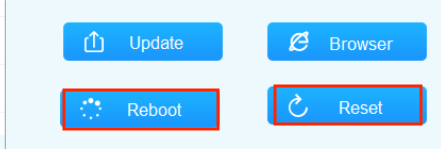
- Access the device web interface by clicking on Browser.
.png)


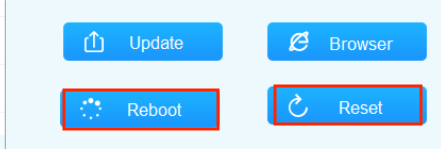
-20190329_%E5%89%AF%E6%9C%AC.png)