Door phones' system settings can be either accessed on the device or on its interface.
Access the Device Settings
Before configuring the door phone, please make sure the device is installed correctly and connected to a normal network.
You can set up some basic settings on the device screen by pressing 9999 + Dial key + 3888 (password) on the Dial screen.
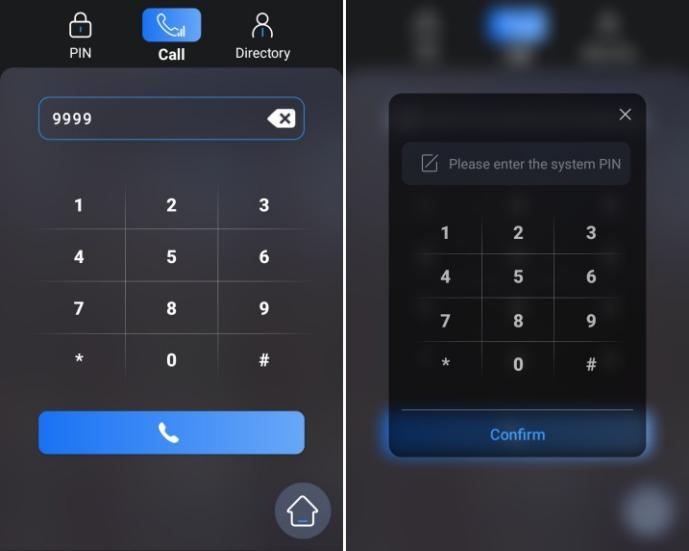
Gesture Control Setting
When the device is in the Building or Villa theme, tap on the time area ten times on the device’s home screen to access the settings screen. The default password is 3888.

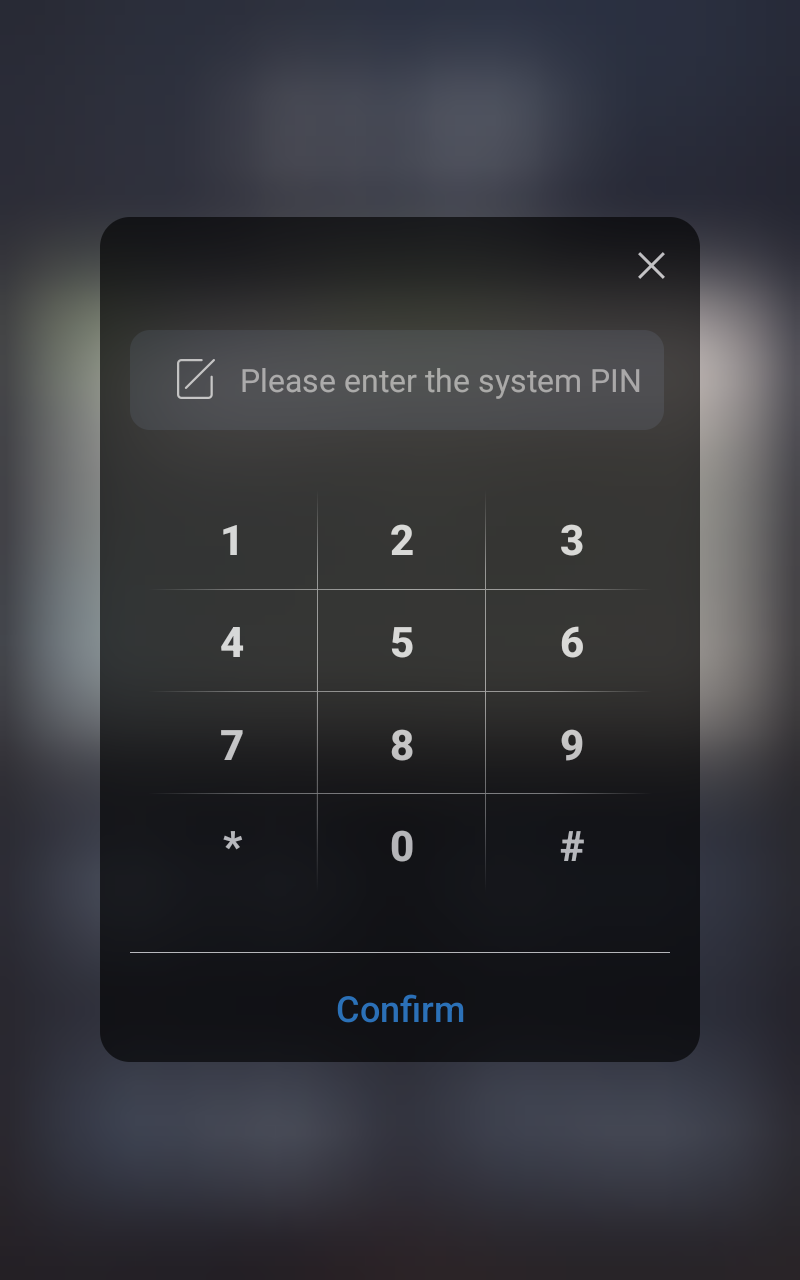
To enable the feature, navigate to the web System > Security > Gesture Control interface.
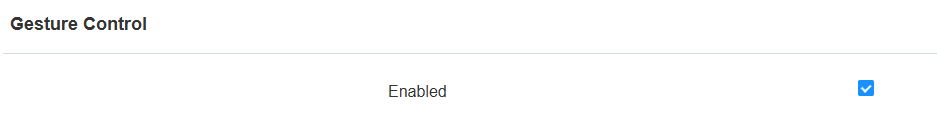
Note
See theme configuration in Screen Display Configuration chapter.
Access the Device Web Settings
You can enter the device IP address in a browser and log into the device web interface where you can configure and adjust parameters.
Use the Akuvox IP scanner tool to search the device's IP address in the same LAN. Or, check the IP on the Setting > System Info > Network screen.

Note
Download IP scanner:
https://knowledge.akuvox.com/docs/akuvox-ip-scanner?highlight=IPSee the detailed guide:
https://knowledge.akuvox.com/v1/docs/en/how-to-obtain-ip-address-via-ip-scanner?highlight=IP%20ScannerGoogle Chrome browser is strongly recommended.
The initial user name and password are admin and please be case-sensitive.
Your computer should be on the same network as the device.