- 20 May 2024
- Print
- DarkLight
- PDF
Access the Device
- Updated on 20 May 2024
- Print
- DarkLight
- PDF
The device’s system settings can be accessed directly or on the device's web interface.
Access the Device Setting
Tap ![]() on the device home screen to enter the settings screen.
on the device home screen to enter the settings screen.
(1).png)
Tap ![]() on the device home screen and tap Settings to enter the advanced settings screen.
on the device home screen and tap Settings to enter the advanced settings screen.
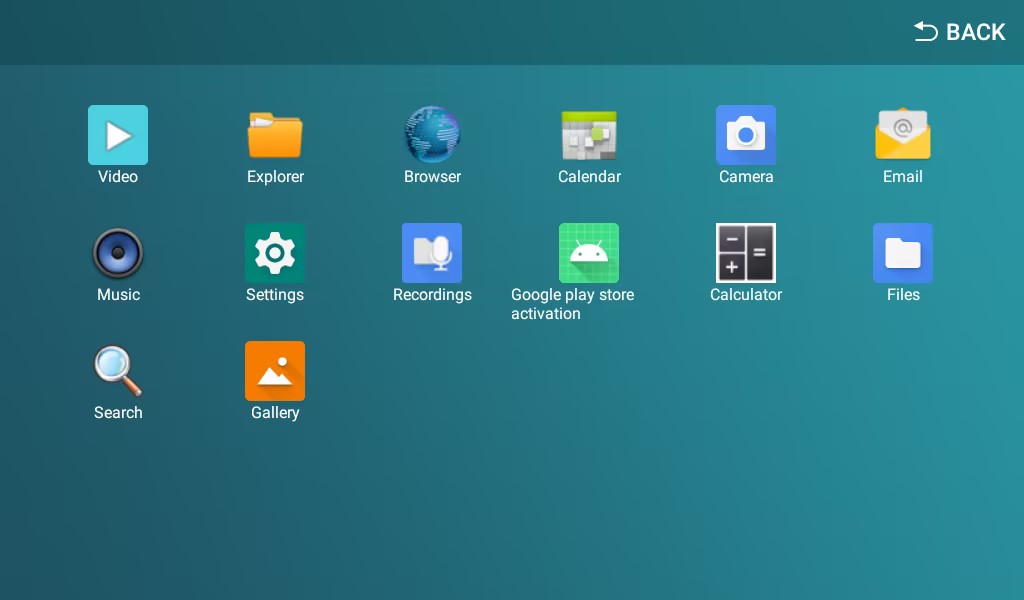
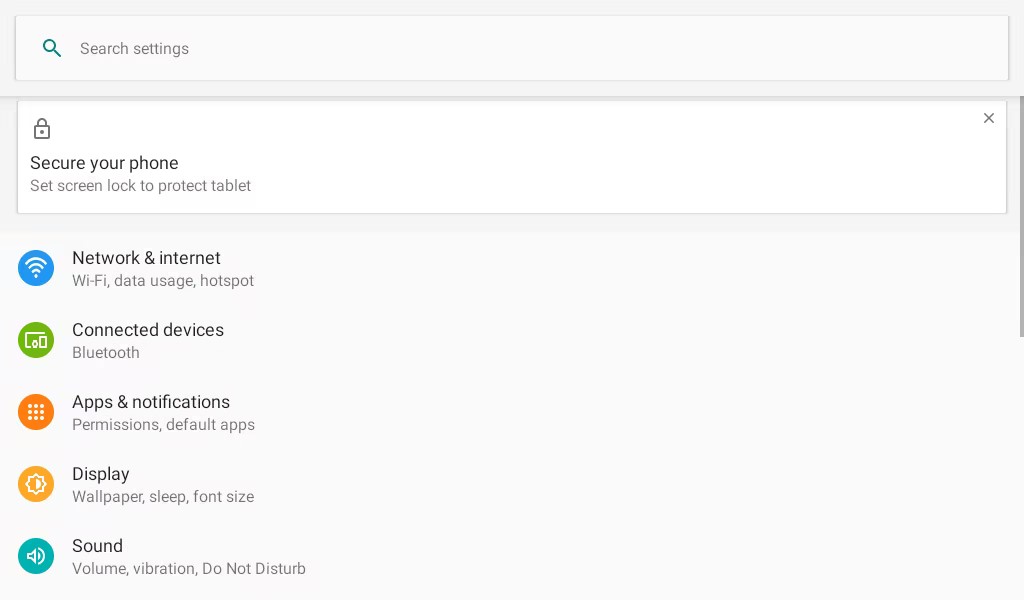
Access the Device Setting on the Web Interface
You can enter the device IP address on the web browser to log in to the device web interface.
You can check the device IP on the Settings > Status Info > Network Status screen.
(1).png)
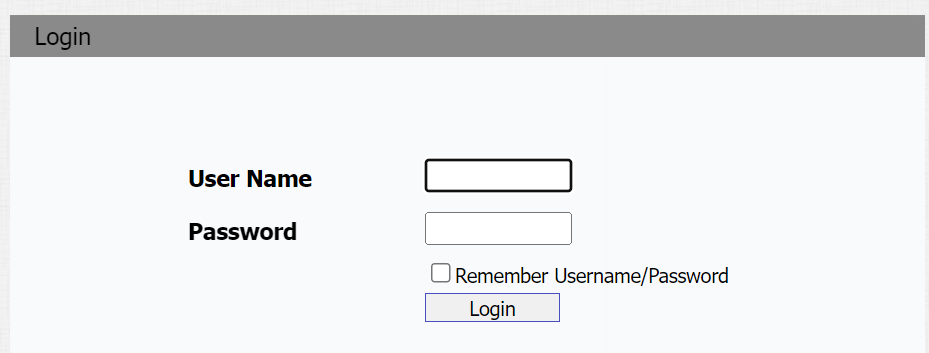
Note
You can obtain the device IP address using the Akuvox IP scanner to log in to the device web interface.
To download:
https://knowledge.akuvox.com/docs/akuvox-ip-scanner?highlight=IPDetailed guide:
https://knowledge.akuvox.com/v1/docs/en/how-to-obtain-ip-address-via-ip-scanner?highlight=IP%20ScannerGoogle Chrome browser is strongly recommended.
The initial username and password are admin and please be case-sensitive to the user names and passwords entered.


-20190329_%E5%89%AF%E6%9C%AC.png)