Contacts Configuration
- 22 Apr 2024
- Print
- DarkLight
- PDF
Contacts Configuration
- Updated on 22 Apr 2024
- Print
- DarkLight
- PDF
Article Summary
Share feedback
Thanks for sharing your feedback!
The contacts list is for granting access or calling permission to the indoor monitor or other devices.
To set it up on the web Contacts > Access Allowlist interface.
Manage Contacts
You can search, display, edit, and delete the contacts in your contacts list on the web.
Navigate to the web Contacts > Access Allowlist.
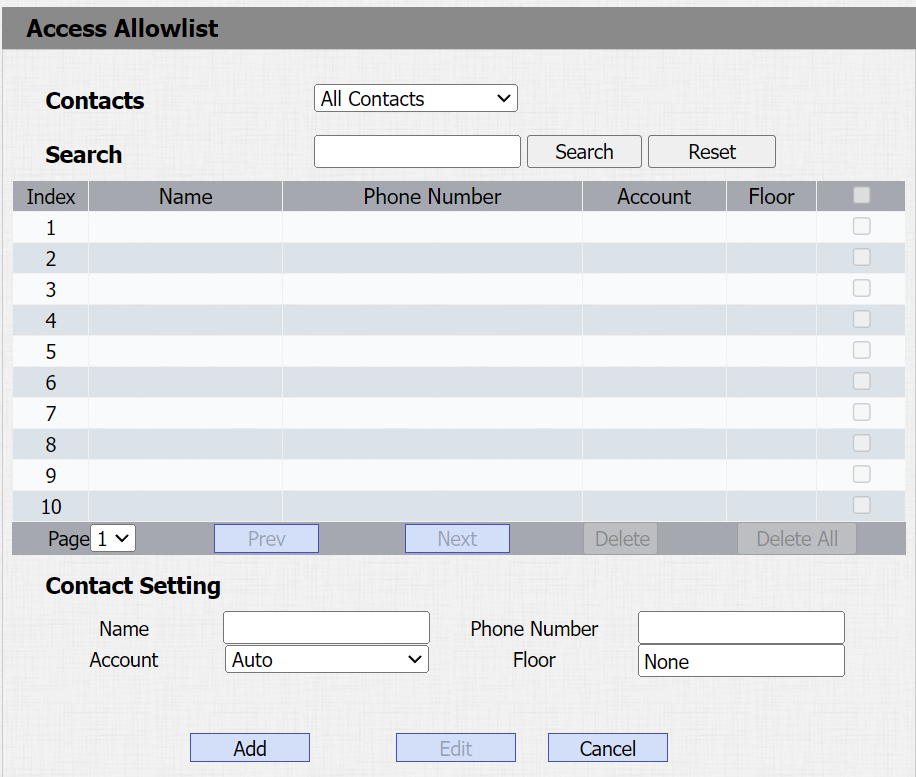
Parameters Set-up:
- Account: the registered SIP account to make a call. If using IP direct call, it is not available.
- Floor: the floor number that the contact is allowed to access.
Was this article helpful?


-20190329_%E5%89%AF%E6%9C%AC.png)