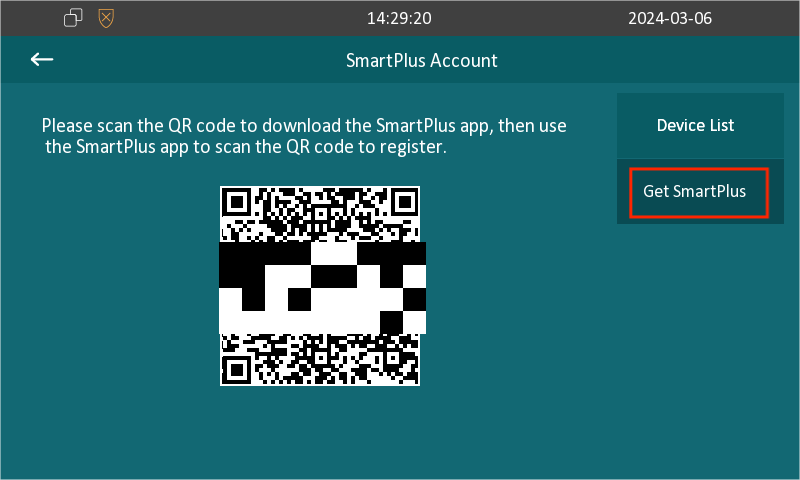The AK-partner app enables you to conveniently add a video intercom kit for single-tenant projects by scanning the QR code on the indoor monitor.
Note
Make sure the indoor monitor is added to your distributor’s MAC library.
On the App
To successfully add a video kit, you need to create a user account.
1. Tap Single Tenant, and then tap ![]() .
.
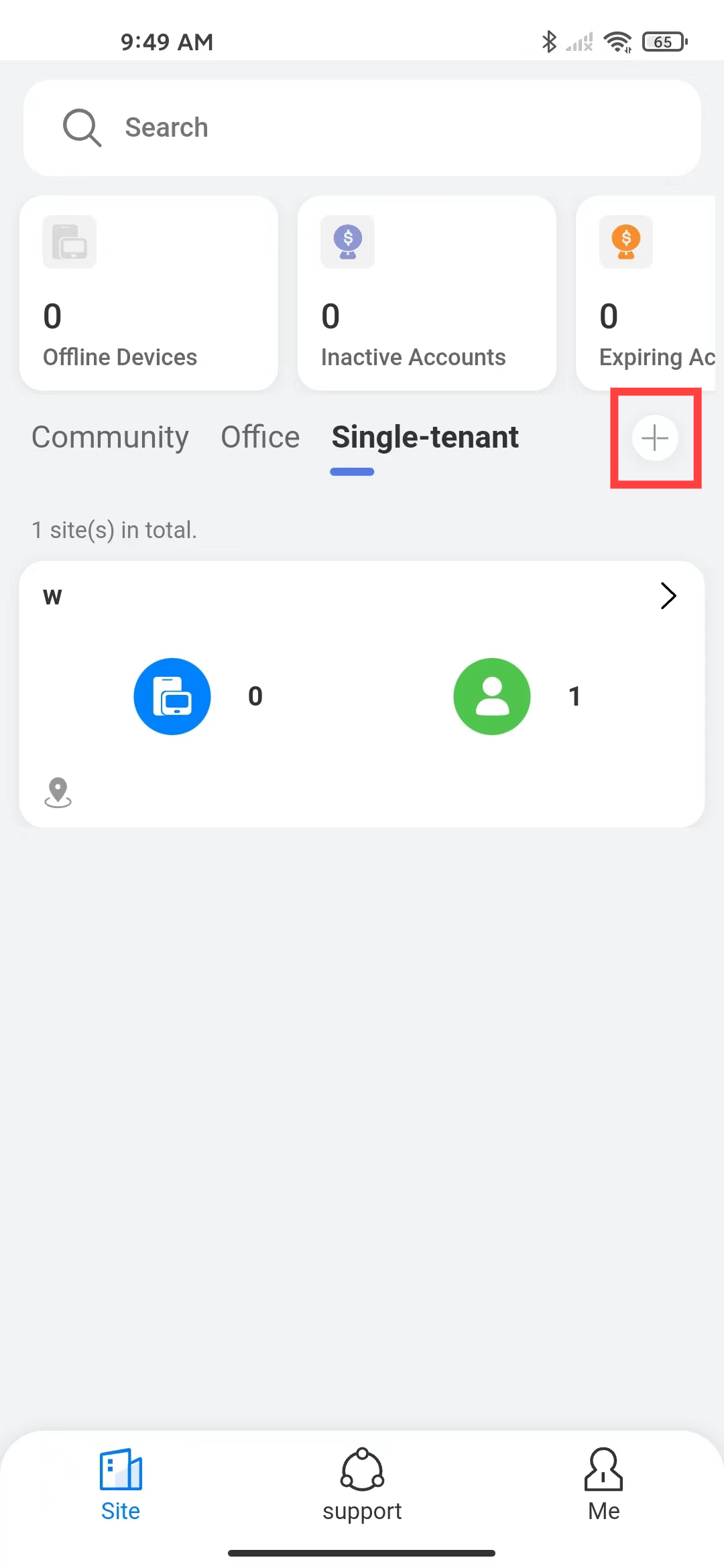
Tap Video Intercom kit to enter into the Add Intercom Kit page.
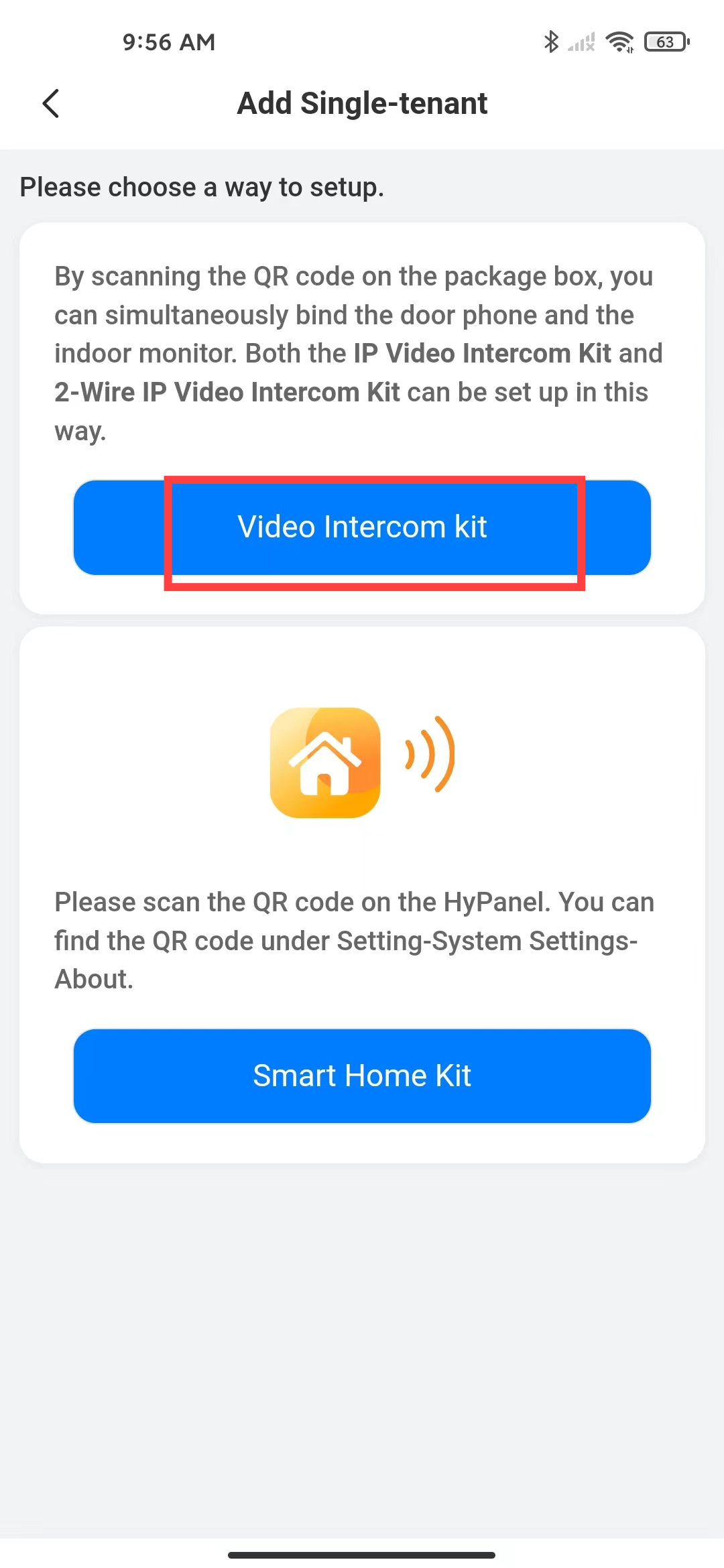
Tap Scan to scan the QR code on the back of the indoor monitor or upload photos from your Album.
.jpg)
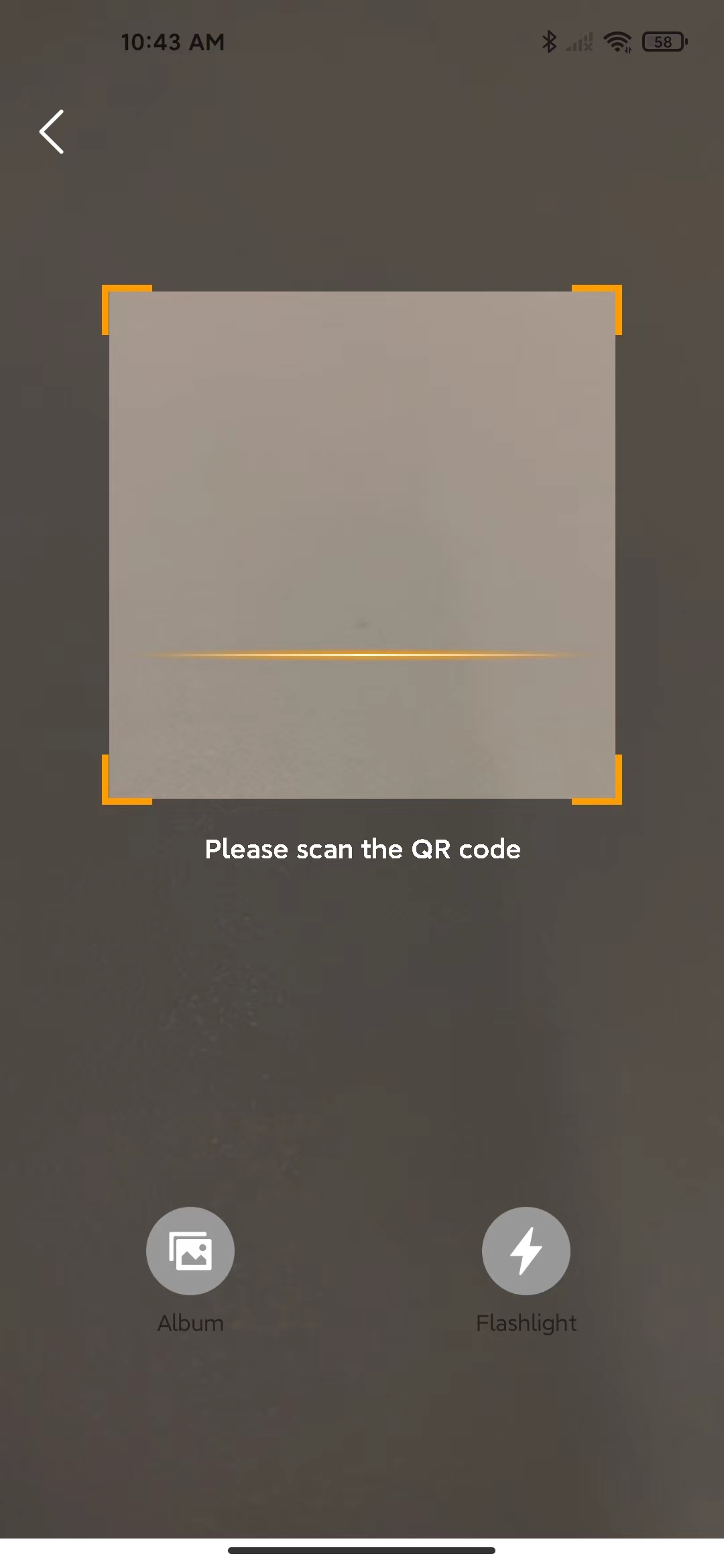
After scanning the QR code, enter the user's basic information and contact information. For example, if you fill in the user’s email, the user will receive a welcome email containing the QR code for registering the SmartPlus account.
Note
The landline number option will be displayed only when landline service is enabled on the SmartPlus platform.
.png)
Tap Submit.
When adding succeeds, Added Successfully will be displayed.
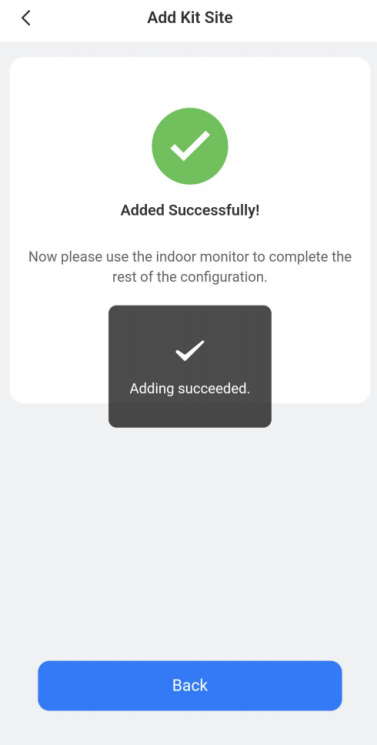
[Optional]On the Indoor Monitor
If you did not fill in the user’s contact information, users need to register the SmartPlus account by scanning the QR code on the indoor monitor.
Note
Please ensure users download the latest version of the SmartPlus app.
Users can use the SmartPlus app to scan the registration QR code after starting up the indoor monitor for the first time.

If users skip registering accounts after booting the device, they can find the QR code on the More > Settings > SmartPlus Account > Get SmartPlus screen.