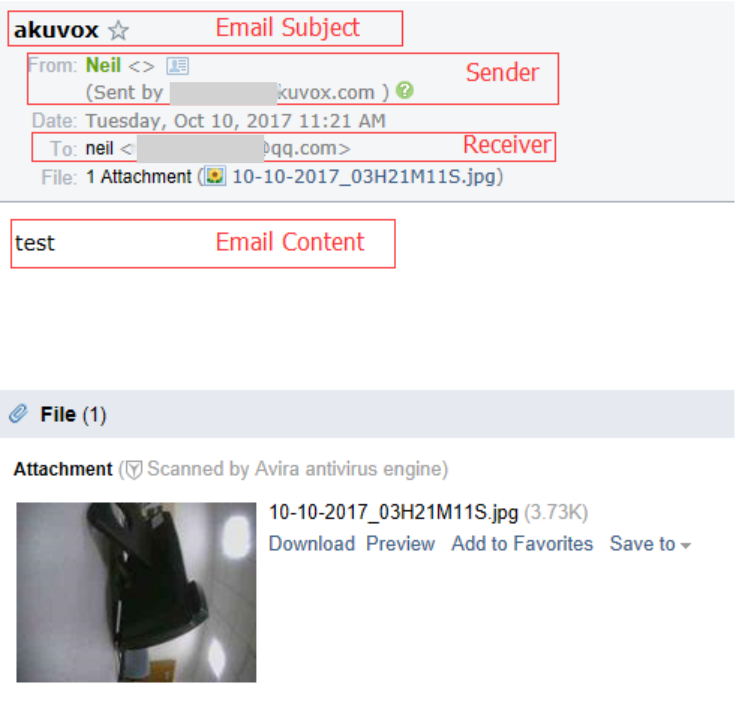The Email notification feature allows you to receive screenshots from the door phone when different events occur. To configure this feature, you are required to fill in the SMTP server address which varies by the protocol that the server adopts.
Note
Enable Email as the action to execute for different events before receiving email notifications.
This article takes R20A as an example.
Specify the SMTP Server Address
Encrypted SMTP with Default Protocol
The default protocol is SSL(Encrypted) and the default port is 465. For the Encrypted SMTP, the SMTP server address is smtps://smtp.gmail.com.
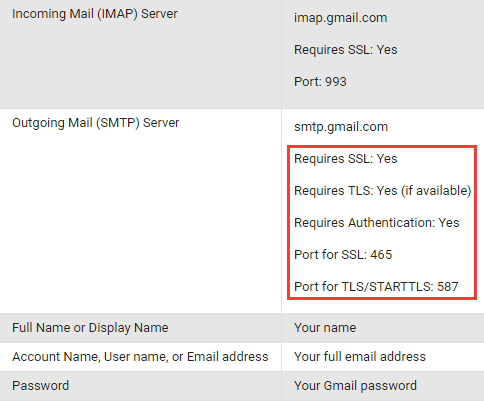
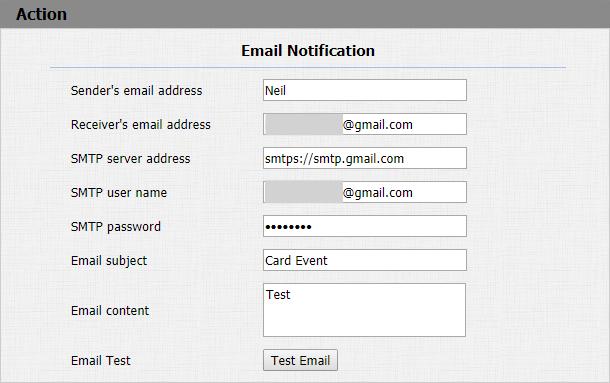
Encrypted SMTP with TLS/STARTTLS Protocol
When the Encrypted Gmail’s SMTP server uses TLS/STARTTLS protocol, the port should be changed to 587, so the SMTP server address is smtps://smtp.gmail.com:587.
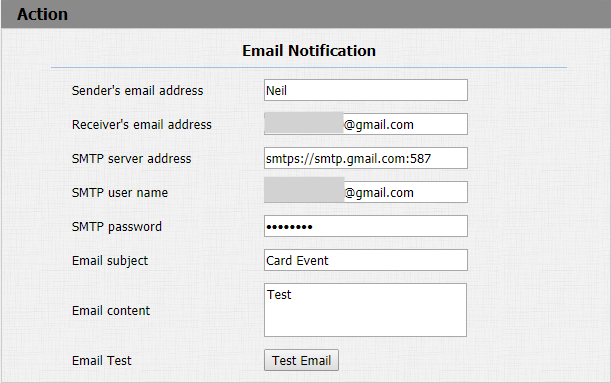
Note
If the encrypted SMTP server uses a different port, the SMTP server address will be smtps://smtp.gmail.com:port.
The configurations may vary by SMTP servers.
Unencrypted SMTP
The default port is 25 and the SMTP server address is smtp://smtp.gmail.com(Or smtp.gmail.com).
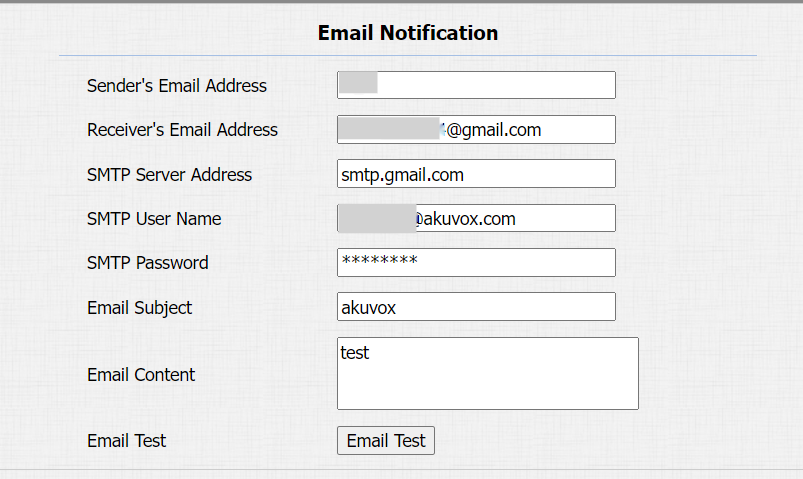
Note
If the SMTP server uses a different port, the SMTP server address will be smtp://smtp.gmail.com:port.
Set the Door Phone
Use the device IP to log into its web interface. The initial username and password are admin.
Click Setting > Action.
Fill in the required information.
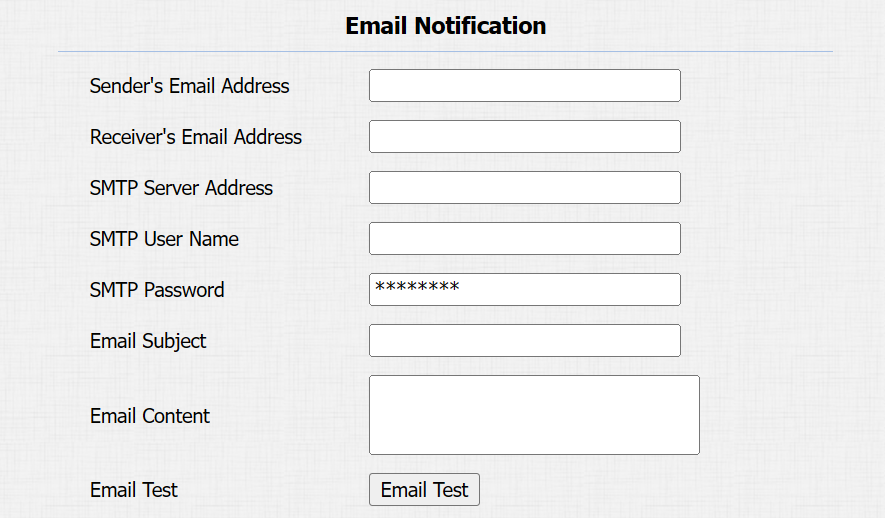
Check Email as the desired action to execute for target event. Here takes input triggering as an example.
Click Access Control > Input.
Enable the Email option.
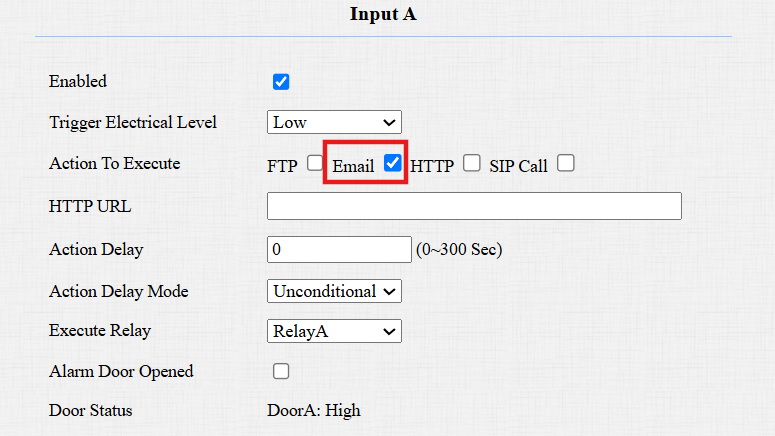
Click Submit.
After the configuration, when the input is triggered, you will receive a notification email.