Language
You can switch the web language on the Setting > Time/Lang > Web Language interface.
The following languages are supported:
English, Simplified Chinese, Russian, Spanish, Dutch, French, German, Polish, Japanese, and Hebrew.
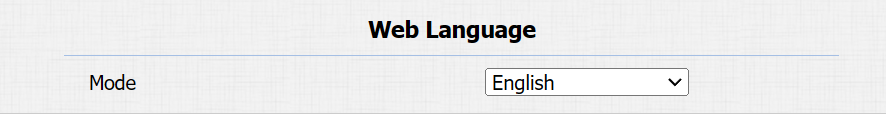
Time
The time settings on the web interface allow you to configure the NTP server address for automatic time and date synchronization. Once a time zone is selected, the device will notify the NTP server of the chosen time zone, enabling it to synchronize the time zone settings on your device.
To set it up, go to the Setting > Time/Lang > Time Setting interface.
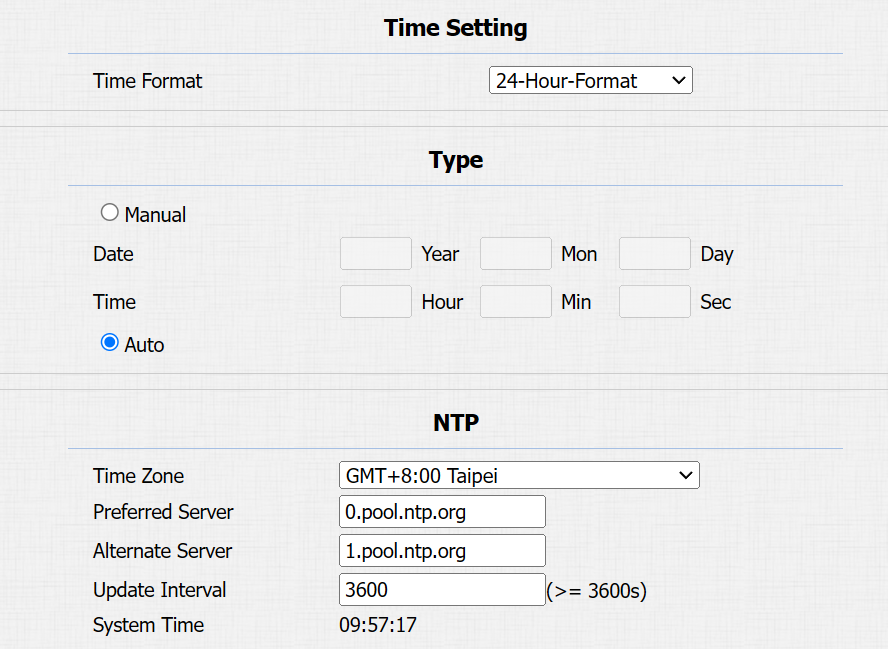
Time Format: Select the 12-hour format or the 24-hour format.
Type: You can set up the time manually by selecting Manual.
Preferred/Alternate Server: The NTP server address. The alternate server will take effect when the primary server is invalid.
Update Interval: The interval between two consecutive NTP requests.