The door phone S532 can be connected with analog handsets, which is ideal for retrofitting projects with a low budget, saving the time and cost of rewiring. Users can use the handset to receive calls and group calls from the S532 as well as open doors during a call.
Note
The following brands are supported: Vizit, Eltis, Metakom, Cyfral, and Lascomex.
If you want to connect the S532 with handsets from other brands, please contact Akuvox tech team.
Connect S532 and Analog Handsets
Before You Start
You need to know the analog number of the handset for receiving calls from the door phone.
For the handset without an analog switch, the default analog number is 27. Please confirm it with the analog system service provider.
For the handset with an analog switch, open the switch cover and check the number on the switch.
For example, in the picture, the positive wire of the handset is connected to D0, corresponding to the first number of the analog number. The negative one is connected to E1, corresponding to the second number of the analog number. Therefore, the analog number is 01.
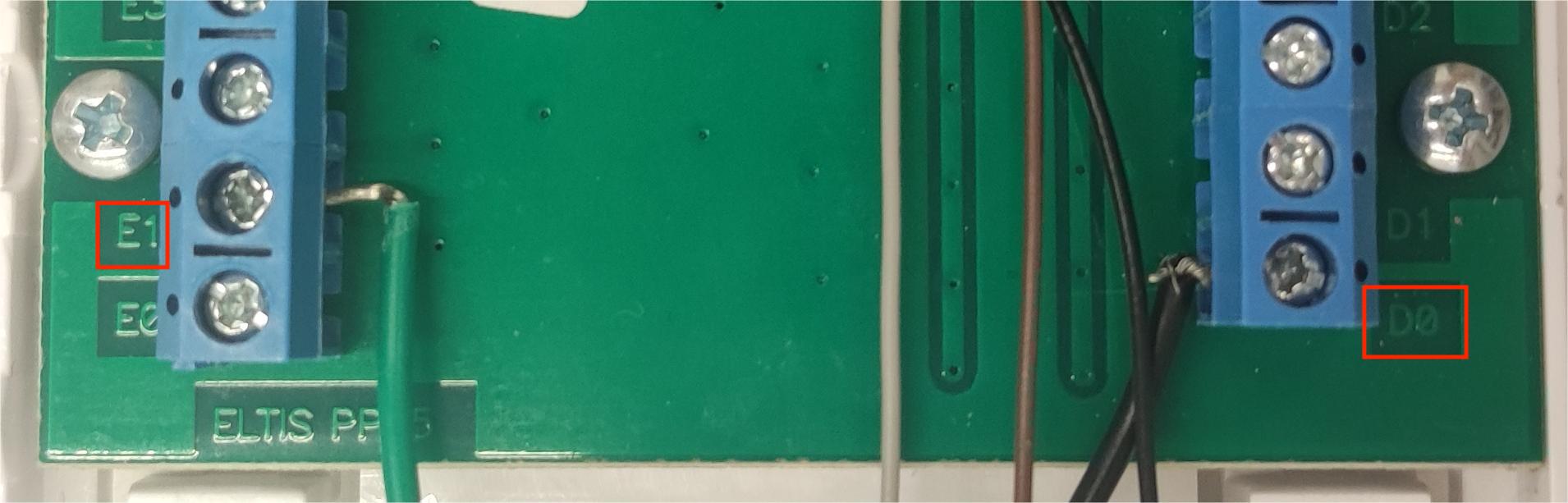
Configuration on the Web Interface
After the connection, you need to configure the analog feature on the door phone’s web interface.
To Receive Calls from the Door Phone
Use the device IP to log into its web interface with the username and password. The default is admin.
Navigate to the Intercom > Basic > Analog Setting interface. Select the analog handset’s brand.
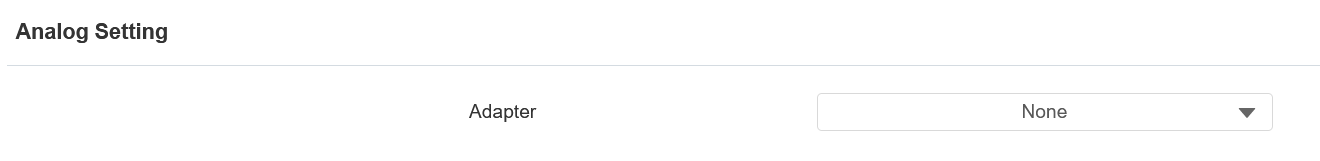
Navigate to the Directory > User interface. Click +Add and customize the user name.
Scroll to Contacts Details. Enable Analog System, and enter the analog number.
In the Analog Replace box, you can enter the number to replace the analog number. Users can make calls by entering the Replace Number on the door phone’s keypad.
In Analog Mode, select Direct or Proxy.
Direct: when there is only one S532 connected to the analog system.
Proxy: when there are two or more S532.
When Proxy is selected, in the Analog Proxy Address box, enter the IP address of the S532 connected to the analog system.
.png)
Click Submit to save the configuration.
To Receive Group Calls from the Door Phone
Log into the device’s web interface with the username and password. The default is admin.
Navigate to the Intercom > Basic > Analog Setting interface. Select the analog handset’s brand.
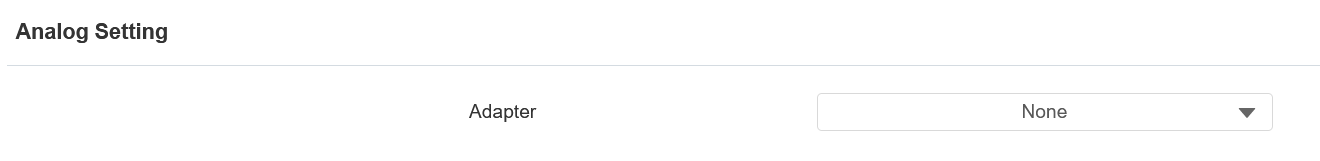
Navigate to the Directory > User > Group section. Click +Add.
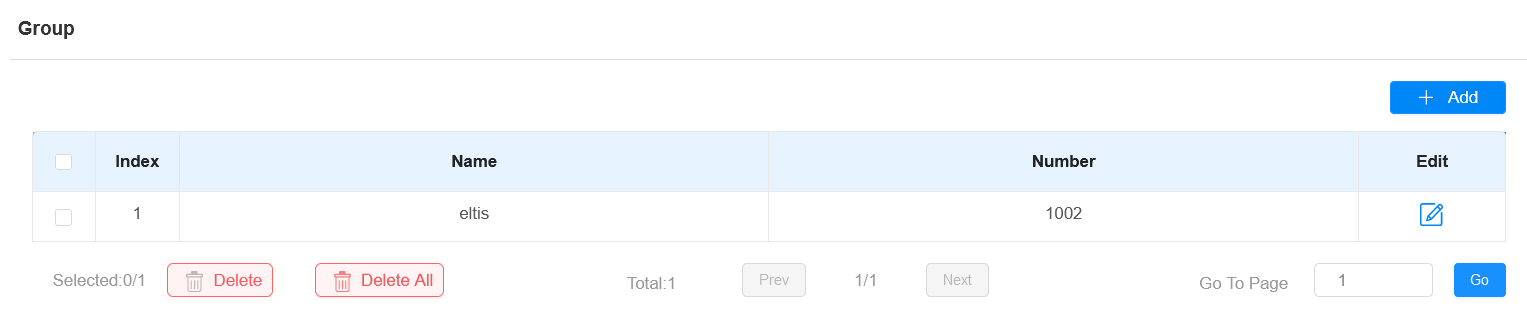
Customize the group name and number.
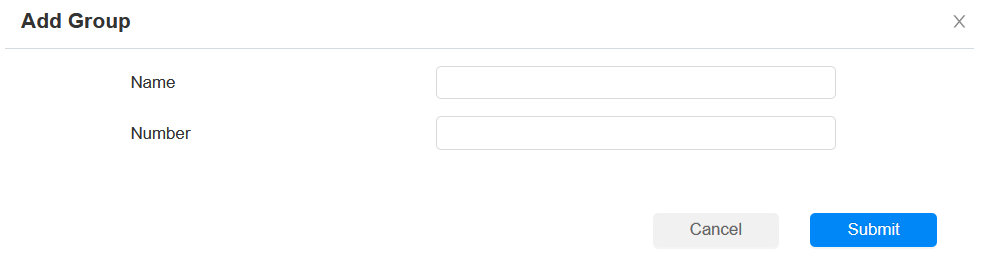
Navigate to the Directory > User > User section. Click+Add and customize the user name.
Scroll to Contacts Details. Enable Analog System and enter the analog number.
In the Analog Replace box, you can enter the number to replace the analog number. Users can make calls by entering the Replace Number on the door phone’s keypad.
In Analog Mode, select Direct or Proxy.
Direct: when there is only one S532 connected to the analog system.
Proxy: when there are two or more S532.
When Proxy is selected, in the Analog Proxy Address box, enter the IP address of the S532 connected to the analog system.
Select the group created.
.png)
Click Submit to save the configuration.
To Open Doors During a Call
After enabling the analog handset to receive calls, users can open doors by pressing the unlock button on the handset.
Note
Use the handset ONLY to open doors during a call.
ONLY handsets in Direct mode can open doors.