Akuvox indoor monitors can capture images automatically on the call-previewing screen. Users can check who was calling if they did not receive the calls.
All Akuvox indoor monitors support automatic image capturing.
Take S567 as an example.
Log in to the device’s web interface with the username and password. The default is admin.
Navigate to the Contacts > Call Log interface and enable the feature.
You can set the capture delay from 5 to 10 seconds, which determines the intervals between two screenshots.

Click Submit to save the configuration.
Users can check the picture on the device's Call > Call Log screen.
Tap![]() and Call log detail to see the picture.
and Call log detail to see the picture.
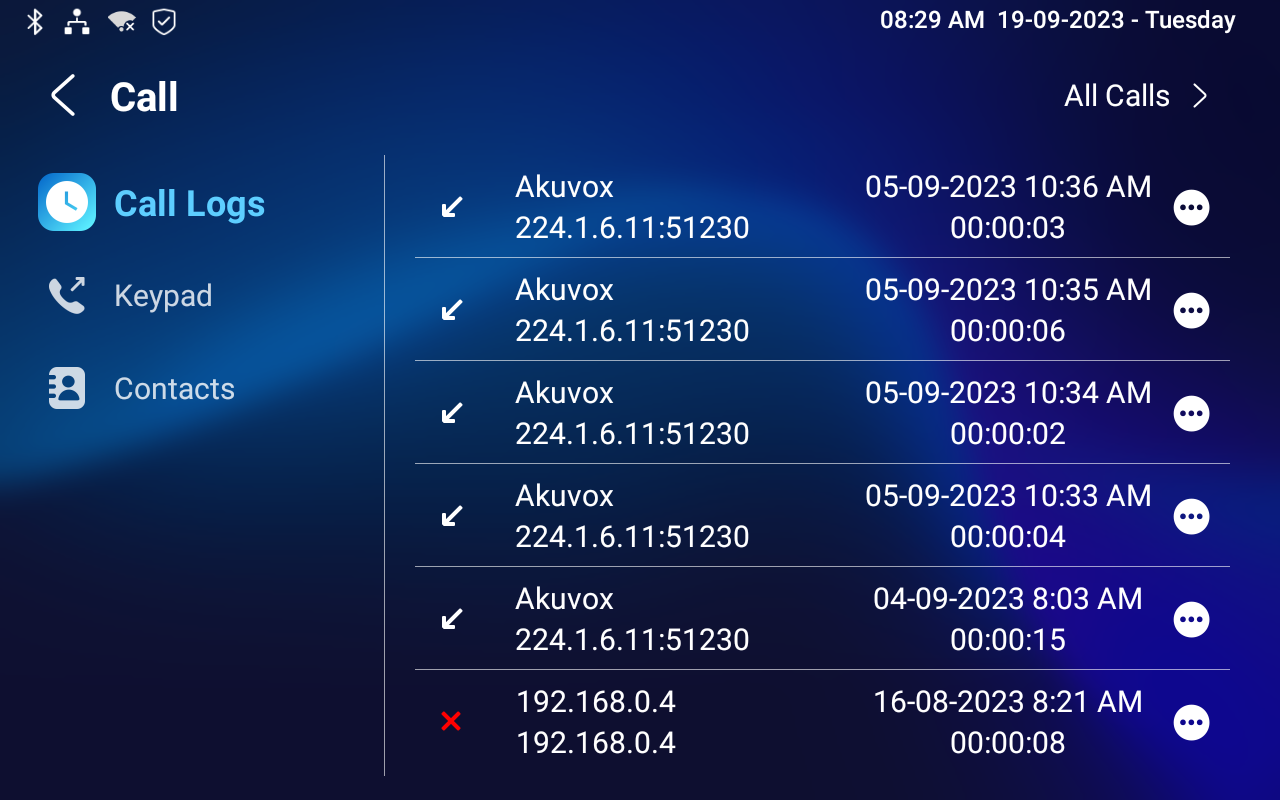
.bmp)