An outbound proxy server routes SIP calls or messages to the target server. After registering the SIP account, you can configure the outbound proxy server, which acts as a secure gateway that optimizes communication paths and ensures reliable connectivity.
Note
Before configuring outbound proxy server, you need to register the SIP account. Please refer to Register SIP Account on Akuvox Door Phones.
Akuvox does not provide the server. Please prepare one yourself.
All Akuvox devices support this feature with the same route: Account > Basic > Outbound Proxy Server.
Take R29 as an example.
Steps
Use the device IP to log in to its web interface. The default username and password are admin.
Go to Account > Basic > Outbound Proxy Server interface.
Tick the box of Outbound Enabled.
Enter the IP address and port number of the server.
-If you have another outbound proxy server for backup, you can enter its IP address and port number in the Backup field.
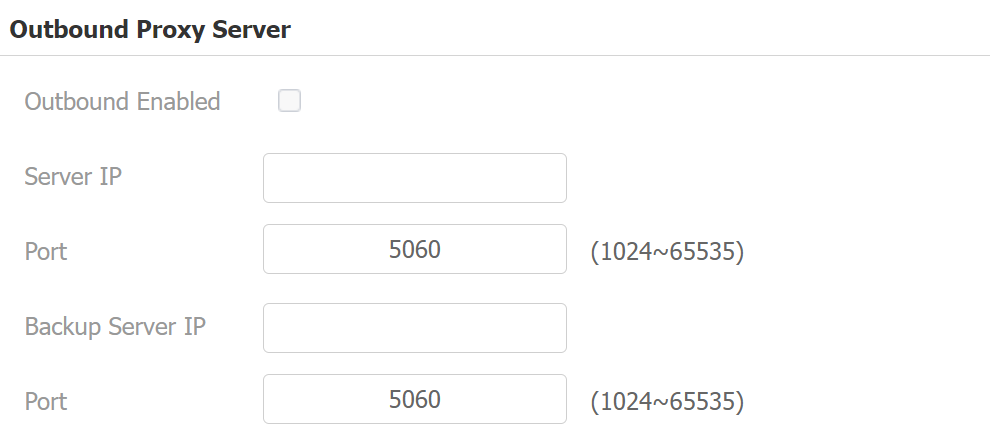
Click Submit to save the configuration.