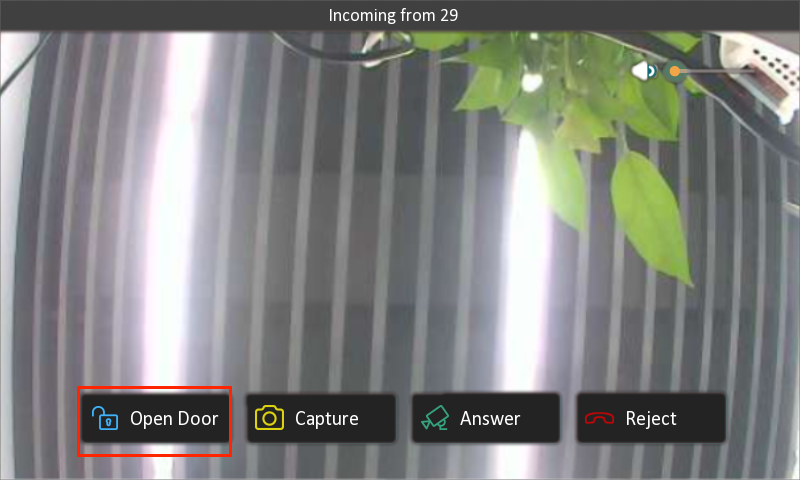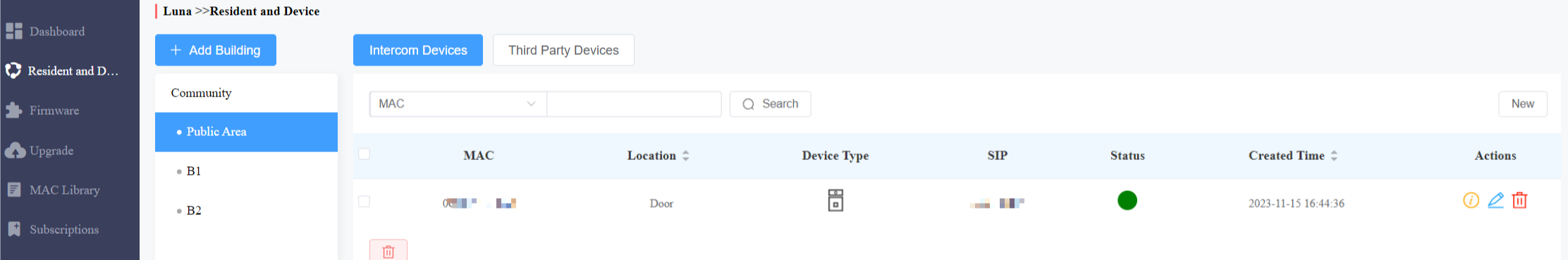When the intercom devices are added to the SmartPlus Cloud, you can set up the unlock buttons on the indoor monitor to trigger relays using Config On Cloud.
Note
Ensure that the status of your devices are green, meaning they are online.
This article takes C313V3 as an example.
Steps
Use the device IP to log in to its web interface. The initial username and password are admin.
Navigate to the Device > Relay interface. Enable the desired key on the target page(s) and change the Relay Type to Config On Cloud.
You can rename the button to distinguish it from others.
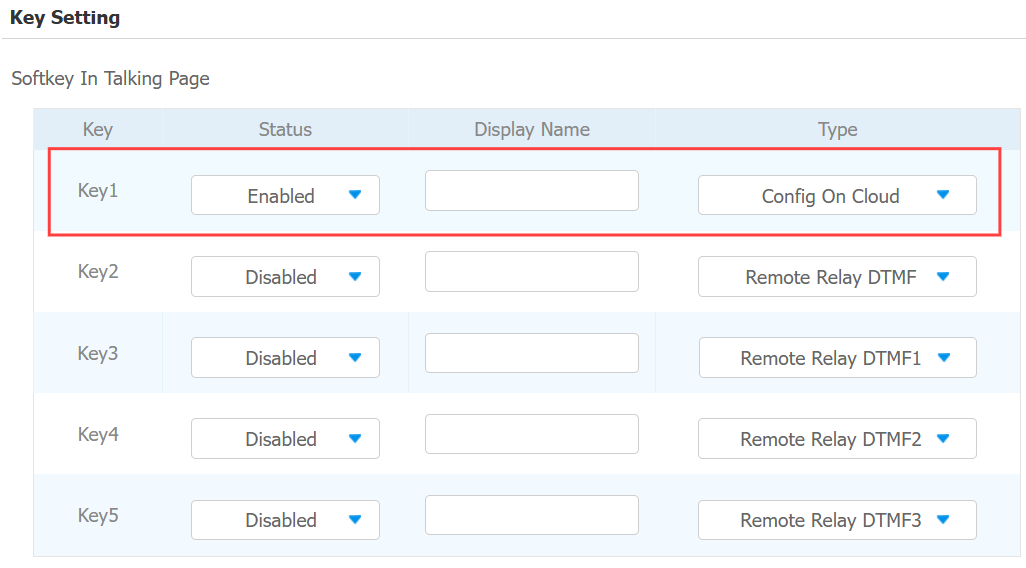
Click Submit to save the configuration.
Then, reboot the device. After that, you can test the unlocking button on the Indoor Monitor by going into the Monitor or calling the monitor from the Intercom.
Unlock Button on the Talking Screen

Unlock Button on the Monitor Screen

Unlock Button on the Call-preview Screen